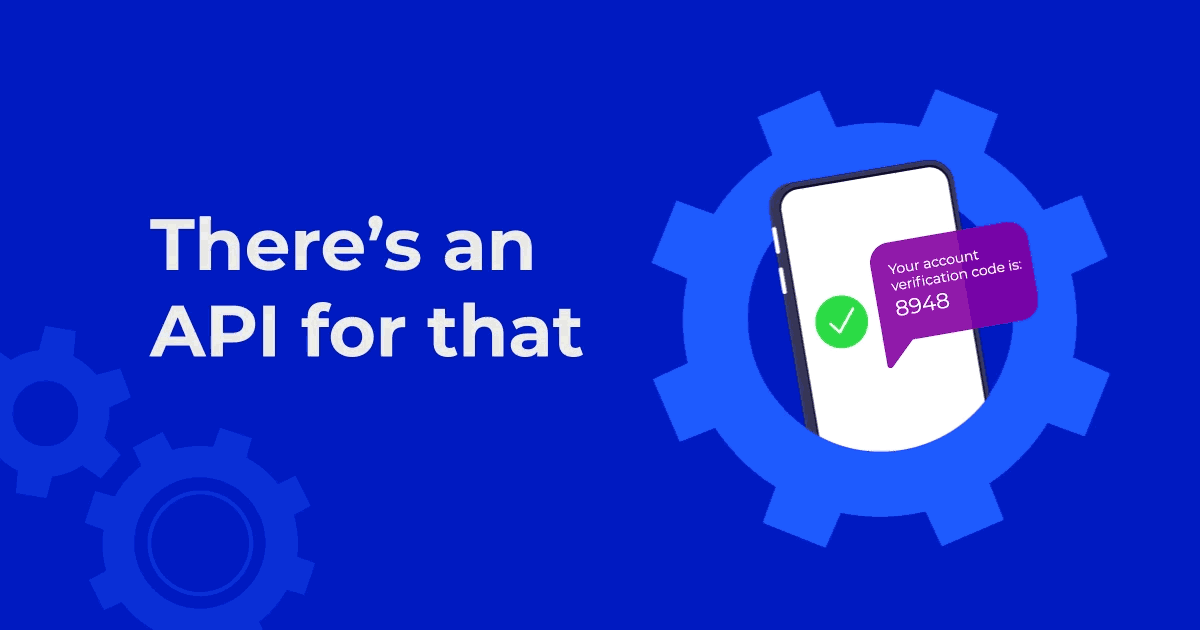Receiving a spam SMS can have several meanings, from a simple annoyance to a dangerous attempt at stealing personal information. These texts have become so widespread that it’s difficult to find people using mobile phones who haven’t received at least one.
Knowing how to identify spam texts is crucial for your safety in the current technological era, which is why we aim to assist. Today, we investigate the topic of spam texts, looking at various things, from how to recognize these texts to which methods are available to stop them.
Table of Contents
Recognizing spam texts
As mentioned, spam texts are challenging to avoid without knowing how to do it. However, the problem often starts with people’s ability to detect these messages. Identifying spam texts is the best first step in avoiding contact with them. So, let’s look at some key elements of a spam text:
You’re a winner!
One spam approach preys on people’s desire to be a lucky winner. These spam texts often include content about you winning a prize. It can be money, a free trip somewhere, or similar enticing offers. However, one thing all these messages have in common is that they usually include a link at the end.
Spammers aim to lure you into clicking on the link to prompt you to complete personal information forms. Once you do this, you open yourself to cyber threats.
Serious matters that require immediate attention
Contrary to the excitement of winning, there’s a fear of missteps with the authorities. This unease can prove incredibly effective at manipulating people, which is why some spam texts disguise themselves as serious matters that require immediate attention. These matters can encompass a range of concerns, such as unpaid taxes or unresolved fines.
These messages will include a link, hinting that you can fix the problem online. Once you click on this link, the spammers will try to steal information through fillable forms.
Get some money back with a refund
Everyone likes getting their hard-earned money back after spending it, which creates an easy avenue for spammers. Some texts will make it seem like you have a refund waiting, and you must click on the link in the text. These texts are certainly attempts to steal personal information.
As a brief rule of thumb, you can avoid the link and use a browser to go to the website in question. Log in to your account and see if you have any notifications about this refund. If there are no such notifications, the SMS is a trap. If you do find alerts, use the website to resolve the refund, NOT the SMS link, just to be doubly safe.
Suspicious account activity detected
In the current technological era, individuals typically maintain numerous online accounts spanning various internet platforms. It’s surprisingly easy to inadvertently click on a link that mentions suspicious account activity, as it can seem highly plausible.
These messages mention that you should click the link to change your password. However, this link will likely include a section asking you to fill in your old password, which the spammers will use. They will block you out of your accounts and try using this email/password combination on many other sites.
Unless you use different passwords on every platform, they can gain access to many accounts.
Delivery failure
Many people receive deliveries regularly, making tracking delivery dates challenging. It is tempting to click links attached to messages telling us our delivery failed. However, you should always ignore these links in messages and instead go to the vendor’s website directly through a browser. Check on the status of your deliveries. If it did indeed fail, you can reschedule it from the website.
Failed deliveries often do not require input from you but will instead just reschedule to the next available slot.
Fake emergencies
As the number of ways to get emergency assistance increases, so does the number of ways to exploit people through texts. It’s human nature to want to react swiftly in an emergency, making these texts an attractive option for spammers seeking profit.
Always be careful of these texts and keep a clear line of communication between yourself and your family regarding which emergency measures you have in place. That way, should you receive an emergency text from a service none of you use, you will know it is likely spam.
You can always phone the family member to double-check and put yourself at ease.
While spammers will undoubtedly come up with new spam texts in the future, these are good guidelines for spotting attempts to compromise your digital safety.
Steps to better avoid responding to spam texts
Developing a mindset that avoids interactions with spammers is essential. Since it can prove difficult to entirely ignore some of them–such as fake emergencies–navigating the situation better can be more effective. However, before we get into that, it’s essential to understand why responding to these messages is dangerous:
- Links may contain malware that can infect your devices.
- The websites on the other side of the link often mimic the real websites incredibly well, making them look trustworthy.
- Fillable forms often store the information – such as username, email, and password – somewhere malicious.
- Interacting with one link can compromise an array of your accounts.
So, how do you best avoid interaction with these texts while still making sure the texts are false? Here are a few ways:
Never respond directly to a spam SMS
Directly responding to a spam SMS lets the spammer know your number is genuine and still in use. Once they know this, they can sell your number to other shady groups, so that those people can also attempt to steal from you.
Avoid SMS links entirely
No spammer can gain anything from you if you do not click on the links sent to your mobile device. Cutting the spammers off at the first attempt to steal information ends the interaction.
Visit the website in question
If you receive a message from a delivery website, bank, or similar online service, ignore the SMS. Instead, use your web browser and log into your account for said service. If urgent matters need your attention, your online profile will show them. If not, you avoid an SMS that tries to steal information.
Phone the related people/services
Some spam texts can mimic serious situations, such as emergencies or the threat of legal action against you. In these events, ignore any SMS links and directly contact the people/businesses involved. If the text fakes an emergency, call the person supposedly involved or someone close to them to clarify. If it pertains to a business, contact customer support instead.
Keep a mental note of your activity
Steering clear of spam texts related to winnings, refunds, or deliveries is far simpler if you never registered for those services in the first place. Although it may be tempting, if it sounds too good to be true, it’s highly likely that it isn’t.
Block the numbers in question
Once you know a number is spam, do not forget to block it. Keep reading to find out how to block phone numbers.
Blocking or reporting phone numbers
The next logical step after avoiding spam SMS responses would be to report or block the number. Blocking the number means you will never have to deal with it again. Reporting will block the number but goes a step further and notifies service providers of potential shady activity. Enough reports will result in the number’s activity being blocked entirely. First, let’s look at how you can block numbers on your mobile devices:
iOS
- After opening the text, click on the Info icon at the top of the screen. This circle icon will either contain a profile picture or initials.
- On the next screen, click on Info – it should be on the right.
- At the bottom of the info page, you should see an option to “Block this Caller”.
- Clicking on that button permanently blocks the number until you undo it yourself.
Android
- From your Messaging app, long-press the message until it shows as ‘Selected’.
- Click on the Options button (the three dots button). It should appear on the top right of the screen.
- Click ‘Block’. This will likely also trigger a prompt asking if you want to report the number.
- Tick the ‘Report Spam’ box and click OK. You have now both blocked and reported the number.
Enabling your spam filters
Another step to avoid spam texts is the activation of spam filters. These filters act as a barrier between you and unwanted texts, filtering based on settings and minimizing spam incidents. You can activate your spam filters in the following ways:
iOS
- Go to the device’s Settings and click on Messages.
- In the Message Filtering section, toggle the ‘Filter Unknown Senders’ button.
- This filter moves all messages from unsaved numbers to a separate list. You can still view this list, but it drastically minimizes contact with spam messages.
Android
Android devices do not include an automatic spam filter. Instead, when you report a number as Spam and Block it, it will never show up again. This requires you to filter messages manually, but it works well.
Best practices to safeguard personal information
Always remember that there are risks to sharing your personal information, such as your phone number, with untrustworthy sources. These risks can include various things, from attempted identity theft to hacking attempts. Luckily, there are a few ways to safeguard your personal information, including:
Consider where you share your information
Only provide your personal information on websites and accounts under two conditions: when it’s required for account creation, and when the website is a recognized, reputable platform. Being more careful where you input your phone number or similar personal information will help limit spam texts.
Delete accounts from unused platforms
If you have accounts with platforms you haven’t used in months or years, consider deleting your account entirely to avoid compromise so that your information will not be there if a fraudulent actor accesses the platform. A good rule of thumb is to remove your accounts from discontinued platforms.
Third-party spam protection apps
Third-party apps to protect against spam texts are the next step for those who want additional security. Where best practices might fail, spam protection apps can catch those few instances that slip through the cracks.
National Do-Not-Call registry
Another layer of security you might want to consider is registering on the national do-not-call registry. This registry allows you to input your number, preventing certain organizations from contacting you. This will not stop all spam messages and calls from reaching your phone. However, it allows you to report any unwanted calls you receive after having your number on the registry for 31 days to the FTC.
Add your number to the do-not-call registry here: https://www.donotcall.gov
You can also find a comprehensive FAQ page on the website if you have any questions.
Reporting spam texts
Blocking spam numbers is important for your safety, but we highly recommend you also report these numbers. Reporting spam numbers is essential for the following reasons:
- Makes sure the necessary governing bodies know the number is malicious.
- Can prevent the number from sending spam messages to other people in the future.
- Helps the relevant authorities track down the criminals behind spam calls and texts.
Reporting these texts through filtering apps only helps those apps block the same numbers for other people. Here is how you can report these numbers to the FCC:
- You can file a formal complaint at https://www.fcc.gov/complaints.
- You can forward the text to 7726.
- Forwarding a text requires you open it on iOS or long-press select it on Android. You can then click on Options and should see an option to forward the message.
Doing your part in forwarding these potentially malicious messages helps the FCC take down groups that try to scam others.
Leveraging security apps
If you believe the mentioned precautions are insufficient, consider using security apps as an additional layer of protection. Security apps provide additional security features that can provide a range of benefits, such as:
Malware protection
Malware includes malicious software, from ransomware to adware, spyware to worms, and even trojans. Malware, by its nature, is used to harm your devices, compromise their security, or even lock up your device entirely until you pay money to a certain address. Security software continuously updates its database of known malware to better protect you.
Virus protection
Viruses are a type of malware that attaches to legitimate files and, once opened, replicates itself into the code of other programs. Detecting these early is the only way to deal with it, which is why security software is so important.
Automatic restrictions to potentially dangerous sites
Once your security software provider adds a website to its list of untrusted sites, it will prevent your device from opening links to these websites. If you try to click on a potentially dangerous link, you will receive a warning first, allowing you to backpedal. While this is a simple security feature, it can save you from thousands of dangers online.
Use common sense
A last recommended step in stopping spam texts and protecting yourself is use common sense. The best way to do this is to look for the gut feeling of “this message seems out of place”.
In most cases, fraudulent texts take a shot in the dark. An example of this would be the fraudsters that send you delivery errors when you do not have anything in transit. They might send fake emergency messages even though none of your family uses such systems. Such texts rely on coincidence and curiosity to lull you into a false sense of security before clicking the links.
Always consider whether the messages you receive are genuinely applicable. You likely did not enter a random lottery that would only notify you of winnings through text. Similarly, your deliveries will inform you via the relevant apps or most often through email.
Applying common sense to many of these situations – after removing the excitement, fear, or impulse – can prevent extensive damage.
In summary
We hope you have learned valuable tips on better protecting yourself from spam texts. However, to recap, always remember the following quick tips:
- Do not click on any SMS links.
- Block numbers you don’t trust.
- Report numbers that seem malicious.