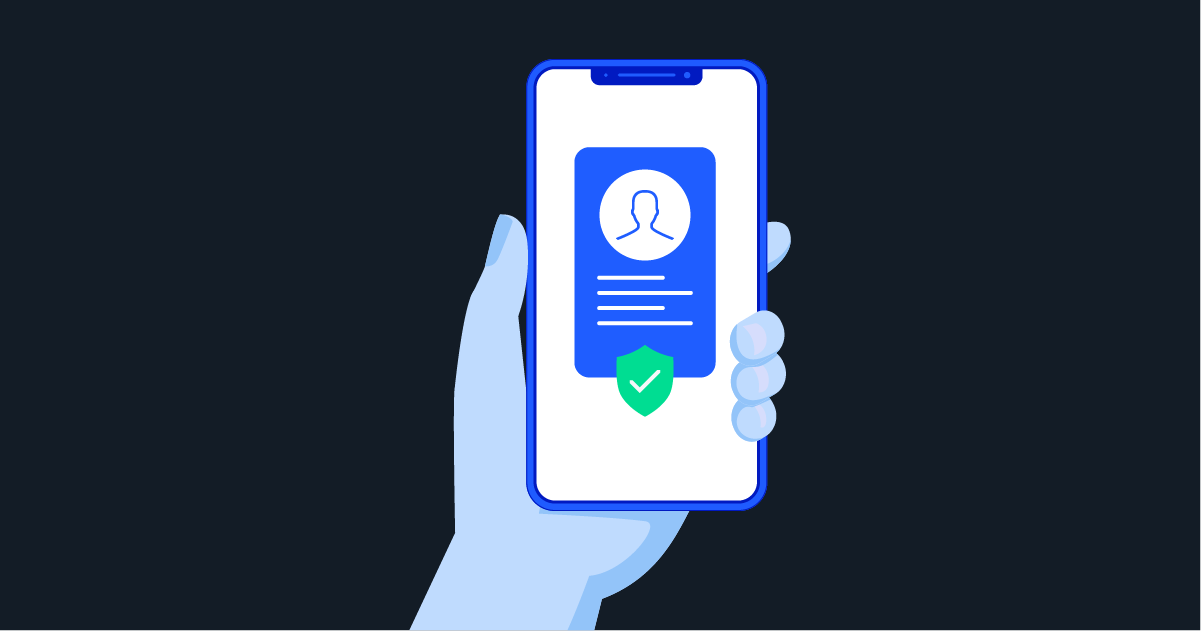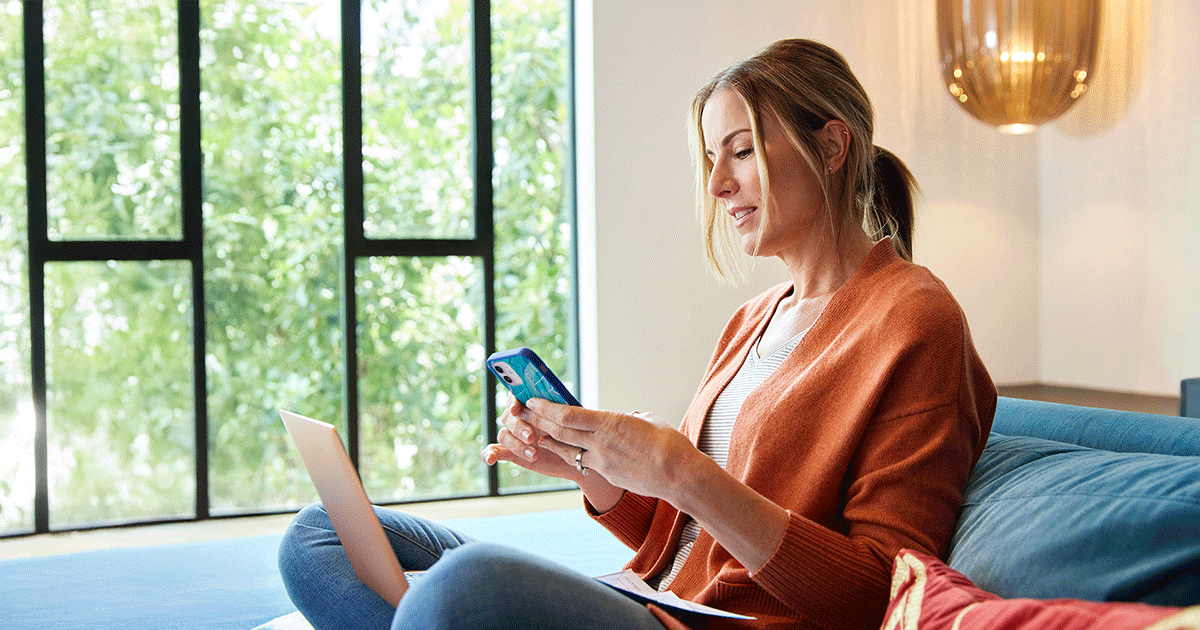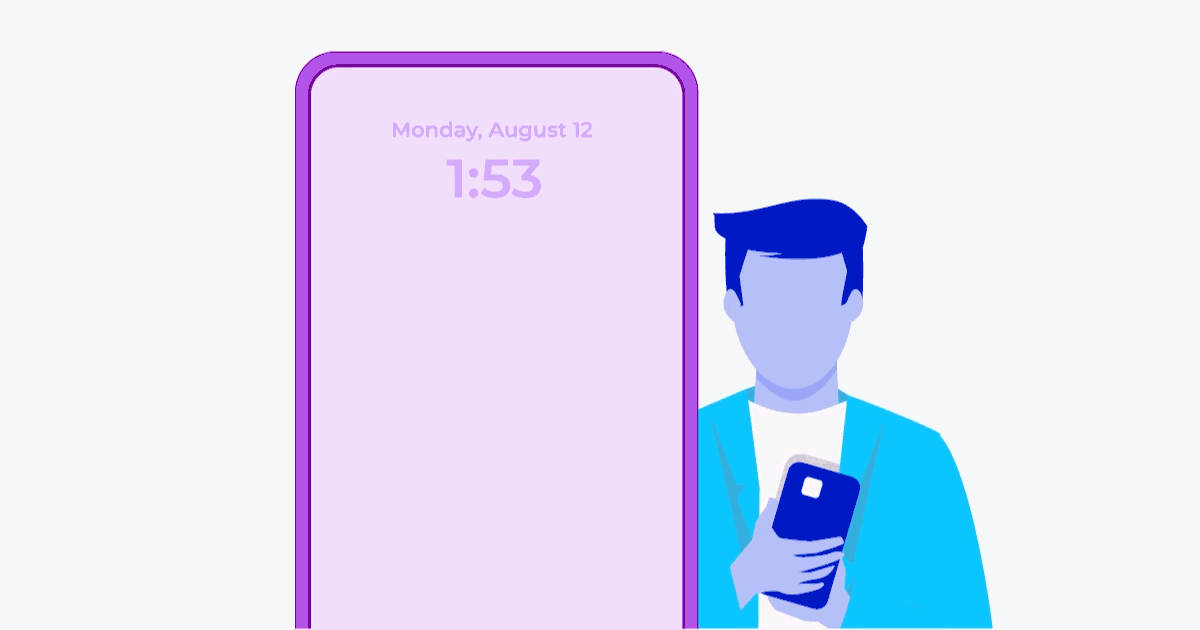Contrary to most changes in the technological age, text messages have become increasingly popular globally. While OTT (over-the-top) apps have become increasingly popular, SMS is still a satisfactory option for many, especially businesses.
Scheduling is one feature that has added to the usefulness of SMS communication, allowing companies to send large quantities of messages to thousands of different numbers at specific times. However, how do you guarantee these messages will reach your audience at the right time and garner the best engagement?
Today, we will investigate various aspects of SMS scheduling and explore how you can optimize its use within your business.
Table of Contents
Importance of scheduling text messages
As mentioned, automation and scheduling capabilities for text messages is a popular reason for its use in businesses. Let’s discuss the essential reasons to use scheduling services for text messages, before showcasing some real-life scenarios:
Unparalleled convenience
Sending a text message without scheduling will require extensive effort from your workforce, as they will need to type and send every message manually. An effective SMS scheduling service will allow you to reach a massive number of people without doing much more than typing a message and setting a time and date. Your business can plan and write these messages to adhere to your future content roadmaps. Leaving enough time between writing a message and its sending date is also a safe way for your team to change these messages in time, if necessary.
Saves an enormous amount of time
This benefit is so significant, it deserves its own heading. Every business operates on schedules and deadlines and continually focuses resources on improving these metrics. Manual text messaging can quickly become a full-time job. Text message scheduling means getting your messages out to clients much faster, so your workforce can focus on other tasks.
Keeps you connected with customers
SMS can make a substantial difference in engagement numbers compared to never sending your customers text messages. You can use text message scheduling to reach out to all your customers about an upcoming sale, or even to send messages to specific customers based on profiles. Text message scheduling can connect your brand with customers and garner loyalty.
Potentially improves sales numbers
Customers are much less likely to spend money on your sales if they don’t know about them, and this could cause you to miss out on potential revenue. Text message reminders of sales promotions, new products arriving, or special deals are crucial for e-commerce stores, since customers cannot walk into their shops to browse. Reminding customers of certain products or sales is an excellent click-through method to get their eyes back on your store.
Keeps your business more organized
Frontline dealings with the public require proper planning. When you under-engage with clients, they quickly move on to a different brand. When you over-engage with them, they might turn off those now-pesky notifications or block the messaging number. Text message scheduling allows for increased organization, as you can meticulously plan how often you want to establish contact. The ideal scheduling software can also provide a roadmap for a quick overview of your content.
Incredibly cost-effective
Text messages are incredibly cost-effective compared to other forms of business-to-client communication. These savings can be further increased when coupling text messages with scheduling services since you won’t need people to manually send the texts. As mentioned, scheduling means you do not have to dedicate people to sending text messages daily. Instead, someone can quickly write and slot the texts into the automation software.
Access to analytics
Some forms of text message scheduling also provide in-depth analytics. Tracking which text messages attract the most interest or engagement from clients is an invaluable way to plan future content. You can double down on the aspects that worked and do away with the content that didn’t. Still, you’re left in the dark without scheduling software.
Text messages are easier to open
Considering that most people always keep their mobile devices on them, it becomes easy to understand how much more engagement a text message can create compared to email. A quick notification at the top of the screen that shows the entirety of a short message is much less effort to engage with than opening an email app and reading a wall of text.
Real-life examples of text message scheduling
Now that we understand the potential benefits of scheduling text messages, we discuss real-life scenarios where scheduling can help optimize your pipelines. Below are some examples to demonstrate the versatility you can enjoy with text message scheduling:
Appointment reminders
Appointment reminders are an incredibly common use case for text message scheduling. Any business that operates on appointments – from doctors’ appointments to a home inspection – benefits from text message scheduling. Once you agree to a time and place, you can send a small message to remind your clients the day before – or even a few hours earlier. Many customers appreciate these reminders, as it shows your business takes their appointment seriously.
Check-in or Check-out Reminders
The hospitality industry practically runs on scheduled times for check-ins and check-outs. Whether you need to tell your clients they can arrive or leave at a specified time, text message scheduling makes it possible with little effort. For example, you can set up these messages to go to individuals or entire groups that book out massive venues.
Closing dates for important events
You might run a business that sells tickets for live concerts or even entries to competitions. Scheduled text messages are a fantastic way to keep previous clients updated about when new ticket sales go live or end. Alternatively, you can add client numbers to a messaging list after they enter a competition, to remind them when the entries close. You can then remove those numbers from the system or continue to message them about upcoming special events or promotions.
Delivery messages
Modern shopping includes numerous online purchases for delivery. With scheduled text messages, you can tell a customer when to expect their delivery, and even remind them a few minutes before the driver arrives at their door. Customers appreciate these reminders, and it helps keep your drivers on the move without calling clients at every stop.
Happy birthday messages
Many companies send happy birthday texts to their clients, often with a special deal or coupon attached. The appropriate text message scheduling software makes it easy to coordinate far in advance.
Payment reminders
Some businesses allow customers to make purchases without paying immediately. Text messages scheduled to remind customers that a partial or whole payment is due within the next few days or hours can potentially improve on-time payments.
Account activation messages
Setting up a system that sends a text message to clients when they create an account with your business can help prevent or at least limit fake account creation. These messages can be two-way authentication or a link the client must follow to activate their account with your service fully.
OTP (One Time Passcode) messages
Your customers will appreciate the option to enter an OTP every time they log in to their account. OTPs offer increased security and are often crucial, given the severity of current cyberthreats. With the right service, you can link login systems and scheduled messages to generate and provide an OTP to a client for a safer login experience.
Using Telesign to manage your scheduled text messages
Understanding the benefits and real-life examples of scheduled text messages means little without the tools to do it. Telesign offers all the tools you need to create and organize text messages, while providing many benefits. In this section, we explain how Telesign helps improve your text message scheduling and why it’s at the forefront of the industry.
Telesign SMS communication features
Telesign SMS offers features that can improve the quality of contact between you and your customers. They include:
- High quality, direct-to-carrier routes allow you to connect directly to hundreds of carriers worldwide for optimized speed, reliability, and high SMS deliverability.
- Advanced phone number cleansing to format phone numbers entered by end-users for more reliable and secure message delivery.
- Open-source iOS mobile app verification sample code utilizing pre-built code with end-to-end best practices for mobile app verifications. You can also verify users via clickable SMS app links.
- Compliance support lets you use free regulatory assistance to mitigate Telephone Consumer Protection Act risks and adhere to worldwide content compliance.
- Opt-out Management simplifies setting up Telesign SenderIDs for automated management of SMS opt-out requests.
- Inbound SMS for interactive two-way communications allows you to send and receive global text messages to listen, engage, and support customers.
- Long message support separates SMS messages over 160 characters based on device type and operator requirements. This feature sends it to the user’s handset with instructions to reassemble the message as one correctly-arranged SMS.
- Smart message splitting prevents dividing critical pieces of information, such as URLs or email addresses, to ensure the reader understands the intended message.
- URL shortener and activity tracking is a free service that truncates URLs into fewer characters to make sending links more convenient Shortened URLs conserve characters for calls-to-action and provide visibility into end-user behavior through tracking click-throughs and conversions.
- Reliable global coverage reaches end-users in over 200 countries and territories in 87 languages.
- Waterfall failover system applies automatic fallback via dynamic routing to a secondary provider in the event of first provider delivery failure.
- SMS campaign management lets you build and distribute targeted SMS campaigns via a dynamic dashboard with message templates and detailed reporting statistics on delivery status.
How it all comes together
Using Telesign as your preferred method to schedule text messages lets you comfortably reach more users. You can optimize communication, grow your business, and gain access to developer-friendly APIs. It is the ideal choice because it suits numerous business requirements. But how do all these beneficial features come together in practice? Here’s how Telesign works:
- First, developers select a helper SDK in a programming language of their choice. They then write a few lines of code and send an SMS containing appropriate content for their intended use case. These use cases may include alerts, reminders, promotions, registrations or verifications.
- Second, the developers submit this SMS request to the Telesign communications platform.
- Third, Telesign delivers the SMS to the intended recipient using the best available route and provider based on the recipient’s location. Telesign maintains multiple channels, including direct carrier connections worldwide, and uses dynamic routing algorithms to optimize delivery.
- Last, the SMS web service returns a delivery status response within seconds for clear feedback and better statistics tracking.
Platforms supporting text message scheduling
Many platforms support SMS API use, namely Android, iOS, Windows, and Mac. However, they all come with benefits and drawbacks.
We start by dividing these platforms into two distinct groups, mobile and desktop. Android and iOS are mobile operating systems, while Windows and Mac are desktop/laptop operating systems. Each platform is its own environment with specified developer requirements, accesses, and restrictions. It’s also necessary to realize that you can only use SMS API through an application. The pros and cons list below relates to apps built for those platforms.
Android
Android is arguably the most used mobile operating system on the planet. The Play Store is less restrictive for developers, making it an easy choice for those testing apps or planning to make their apps widely accessible. Many global brands use Android as the operating system for their devices, which means many makes and models will have access to the software you create.
Pros:
- A more developer-friendly environment thanks to fewer restrictions on the operating system, making browser-or installation-based applications highly suitable.
- Dominant global mobile operating system, running on approximately 70% of all smartphones.
Cons:
- Android’s extensive support across various mobile makes and models can pose challenges for compatibility testing. Android apps are not compatible with iOS and cannot run directly on the platform.
iOS
Unlike Android, iOS has significantly fewer users worldwide. However, many believe this operating system is the most stable and best supported. iOS only runs on Apple devices, making it an easy choice for people who want simpler compatibility tests with fewer device variations.
Pros:
- Reduced device variety streamlines compatibility testing. Developers benefit from high-quality documentation.
Cons:
- iOS offers a more tightly controlled developer environment. iOS apps are not compatible with Android and cannot run directly on the platform.
Windows
Windows is the most used operating system for desktops and laptops, mostly on more affordable devices. You can expect a much larger user base, but likely more variation in user changes to the system. Windows supports a vast selection of application types, making it ideal regardless of the programming languages you prefer when developing.
Pros:
- Windows has a significant global presence and is accessible on a broader range of affordable devices.
- It supports both browser-based and installation-based applications.
Cons:
- Windows apps are not compatible with Mac and cannot run directly on the platform. The wide range of device builds can lead to more opportunities for unexpected app errors.
Mac
Mac is Apple’s desktop and laptop operating system. Mac products are often more expensive than Windows, but are highly recommended, given its general stability and fewer build variations. Creating applications for Mac requires a more stringent process and will also see fewer testers due to its low prevalence.
Pros:
- Reduced device diversity simplifies the testing process.
- Windows is known for its stability, resulting in fewer errors and crashes.
Cons:
- Mac has a considerably smaller user base compared to Windows. Programming for Mac environments tends to be more complex and intricate.
Conclusion
Text messages are powerful for any business, from the hospitality industry to grocery deliveries. Regardless of your business goals, you can benefit from SMS scheduling tools for customer contact.
Pushing your business to the next level can come from something as simple as optimizing reminders or notifications or providing clients with improved application security.
Telesign offers a comprehensive package of tools to help you reach customers with improved security, faster message delivery, and better tracking statistics. Experience the power of our free SMS APIs to elevate your business.