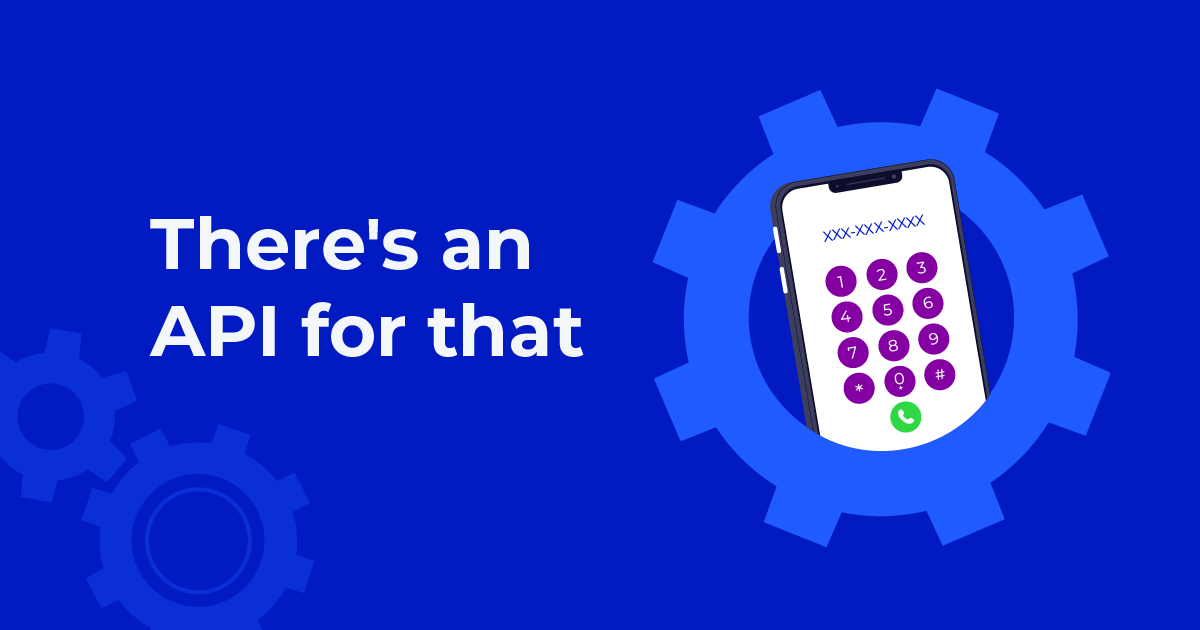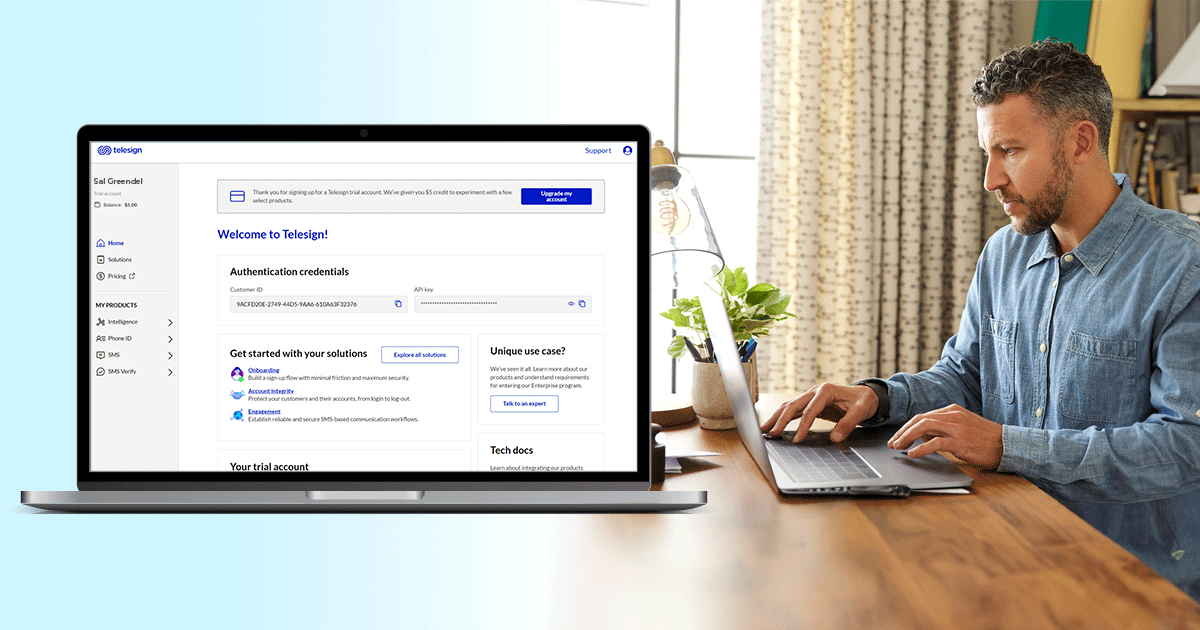
The Telesign Self-service experience enables developers and technical product managers to quickly integrate Telesign APIs into their applications with flexible pay-as-you-go pricing.
Our team is always working on improvements to ensure that creating an account, finding the information you need, testing and deploying our products is as easy as possible. Here are some highlights of recent updates that we’ve made.
Table of Contents
Developer Center
The all-new Telesign Developer Center serves as the gateway to everything you need to test and implement Telesign products. Learn about our APIs and quickly access documentation, GitHub repositories, blogs, and other technical resources. Explore the Telesign Developer Center.
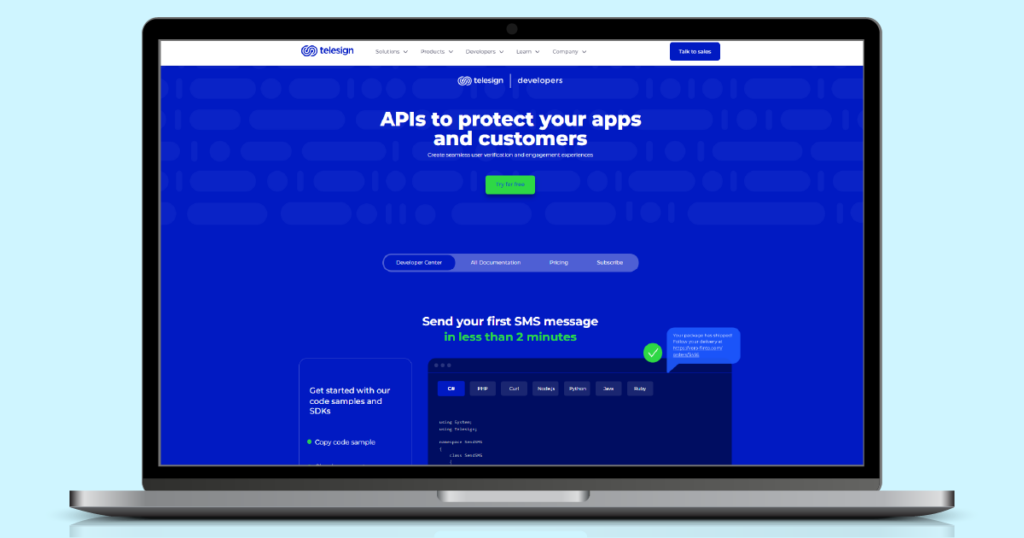
Account Dashboard
After logging in or signing up, you will be redirected to your account dashboard home page where you will find your Customer ID and API key, which is required for authorization when using Telesign APIs. In the top left corner, you can see your account type (Trial or Self-service customer account) and keep track of your account balance.
Solutions
Within your dashboard, you can access the Solutions page and explore what’s possible to build with a Telesign Self-service account. You can filter by product or category (onboarding, account integrity, and engagement) to find the solution that best fits your use case.
Pricing
You can easily review Telesign’s pay-as-you-go pricing for each product available to Self-service accounts, by country. There are no contracts, time-based commitments, or monthly fees for Self-service accounts.
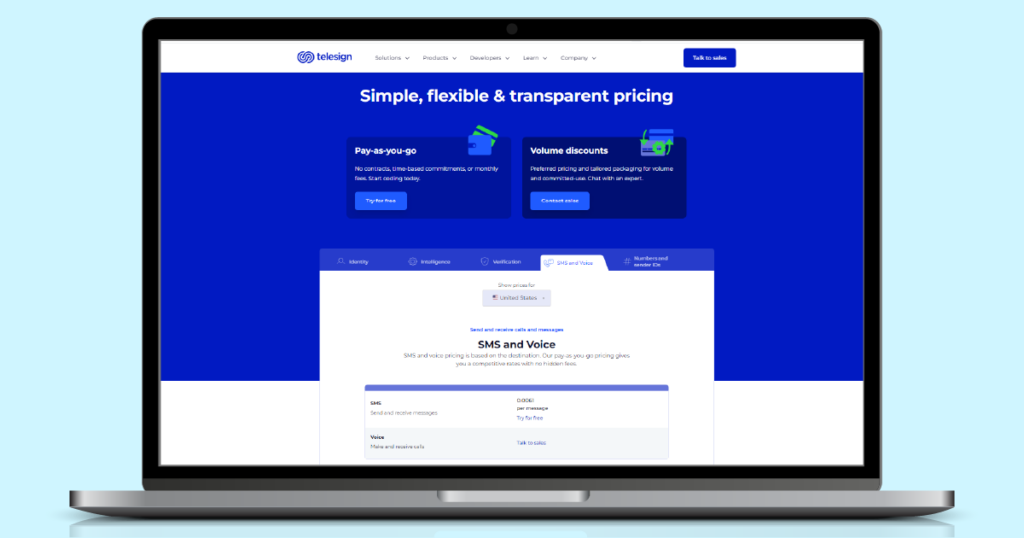
My Products
You will see all available Telesign products to test and use in the left-hand navigation of your dashboard: Intelligence, Phone ID, SMS, and SMS Verify. The drop-down menus for each product will provide you with everything you need to learn, test, and deploy the product.
There are two ways you can test Telesign products:
- With code: You can access code samples, tutorials, and SDKs for each product in the coding language of your choice.
- No code: You can use our browser-based API Explorer to test without writing any code.
Note: When you first sign up, you will be in a Trial account status. Trial accounts may only test using phone numbers that have been pre-verified. If you need to test other phone numbers, you can verify and add more test numbers.
Get started for free
You can try our APIs with a free trial. Get instant access to your API key and complimentary test credits to build seamless user verification and engagement experiences.